
The Time Crystals of Cythii (TALP)
Introduction
For generations, your family have been the guardians of the Time Crystals of Cythii. It's a pretty cushy job. All you have to do is prevent the crystals from being stolen, but no one would be stupid enough to steal them or the stability of time would be torn to shreds.
Unfortunately, the unthinkable has happened.
While your parents were out doing the shopping, you were left in charge. You must have dozed off and someone snuck into the time tower and stole the crystals. This has resulted in time warps appearing all over time in the worst possible places. You can't even travel through the time tower without being warped to a different time period.
It's your duty to find the crystals and return them to their rightful place before your parents get home, or you will be in big, big trouble!
Instructions
This is a traditional text adventure that was written for Text Adventure Literacy Jam 2025, 1 March to 30 April 2025. See the jam page for the competition rules.
A text adventure is a form of computer game that presents you with a story. You take on the role of the main character in the story and control that character's actions. The story has a goal and you will need to solve puzzles in order to achieve that goal. The computer tells you where you are, what you can see and what's happening around you. You can then move around, examine the things you find and manipulate those things by telling the computer what to do using simple English commands.
Commands consist of a verb phrase, optionally followed by a noun phrase. Most commands can be abbreviated to a verb followed by a noun. For example, GET THE CLEANING CLOTH can be abbreviated to GET CLOTH.
If the verb is followed by a preposition, this may alter its meaning. For example, GET LIFEBOAT will attempt to pick up the lifeboat, but GET IN LIFEBOAT will attempt to enter it.
In some cases, the verb phrase and first noun phrase may be followed by a second noun phrase. The two noun phrases are usually separated by a preposition. For example, HIT MAN will attempt to hit the man with your hands (as you didn't specify a second noun phrase), but HIT MAN WITH ROCK will attempt to hit the man with the rock. If you only use a verb and a noun, the game will generally tell you if it needs an extra phrase or implicitly try to deduce what is needed for the second phrase.
Don't panic! It's not as complicated as it sounds. Just use simple English sentences starting with a verb and it will all feel quite natural.
Movement
Two different systems are used to move around from place to place.
When you're on land, you can move around using any of the four cardinal compass directions NORTH, SOUTH, EAST and WEST. To save typing, these can be abbreviated to N, S, E and W.
When you're on board a ship or aircraft, you can move around using any of the four nautical directions FORE, AFT, PORT and STARBOARD. These can be abbreviated to F, A, P and S. In case you're not familiar with nautical directions, FORE is towards the front (or bow) of the ship, AFT is towards the rear (or stern) of the ship, PORT and STARBOARD are to the left and right respectively when facing towards the front of the ship. The game will remind you when the directional system changes.
In addition to the compass directions on land and the nautical directions on a ship, you can use UP and DOWN (or U and D) to go up and down respectively. You can sometimes use other movement commands such as IN, OUT, ENTER, EXIT, GET IN, GET OUT or CLIMB. These will be reasonably obvious when the time comes.
Examining things
Make sure you EXAMINE everything you come across, even insignificant things like scenery and objects mentioned in room descriptions, as subtle hints and clues are scattered everywhere. To save typing, EXAMINE can be abbreviated to X. For example, EXAMINE INSCRIPTION can be abbreviated to X INSCRIPTION. You may also need to LOOK UNDER or LOOK THROUGH some things.
If there are multiple objects in the same room that use the same noun, just use an adjective to distinguish between them. For example, X PLINTH will ask you which one you mean, as there are three plinths. In this case, just use X RED PLINTH, X GREEN PLINTH or X BLUE PLINTH.
You can also try your other senses when it seems appropriate, e.g. SMELL, TOUCH or LISTEN. Unlike EXAMINE, these actions aren't necessary to solve any puzzles, but may provide a little more atmosphere to the game.
Manipulating objects
Apart from examining things, most of your time will be spent manipulating objects. Use commands like GET or TAKE to pick up an object, e.g. GET CLOTH. Use commands like DROP or DISCARD to drop an object, e.g. DROP CLOTH. Use WEAR to wear something, e.g. WEAR WATCH. Use REMOVE to remove something that is already worn, e.g. REMOVE WATCH.
To see what you're currently carrying and wearing, use INVENTORY (or I). As you're not a pack horse, you can only carry ten items at a time. However, you can extend your carrying capacity by putting some objects in a container. (See below.)
There are many other verbs that can be used to manipulate objects. These will be fairly obvious when the time comes. Common verbs include OPEN, CLOSE, LOCK, UNLOCK, PUSH, PULL, EAT, DRINK, READ and so on. Use PUT, PLACE or INSERT to put objects into containers or on supporters, e.g. PUT CLOTH IN BAG.
Communicating with characters
You will encounter a lot of characters in this game. When you first meet new characters, in addition to examining them, you should try talking to them, e.g. TALK TO BAKER. To get further information from them, try asking them about anything interesting that they mention or anything that seems relevant, e.g. ASK BAKER ABOUT BREAD. If there is only one character present, you can omit the character from the command, e.g. ASK ABOUT BREAD.
Some characters know about a lot of things, but others don't. If they seem to be busy or pre-occupied, then they probably are. You can also try showing things to characters and giving them things, e.g. GIVE COIN TO BAKER. They'll probably only accept something if it's useful to them, but it never hurts to try.
Advanced features
You can use IT or THEM to refer to the noun used in the previous command, e.g. UNLOCK DOOR WITH BRASS KEY, OPEN IT (for a singular object) or GET APPLES, EAT THEM (for plural objects). You can also use HIM and HER to refer to male and female characters used in the previous command, e.g. ASK BAKER ABOUT OVEN, ASK HIM ABOUT HIMSELF, EXAMINE GIRL, TALK TO HER.
You can refer to multiple objects by separating the objects with AND, e.g. GET BREAD AND BUTTER. Using IT and THEM in the next command will only refer to the last of those objects, e.g. EXAMINE IT will refer to the butter.
You can use ALL to refer to all the appropriate objects with GET, DROP, WEAR and REMOVE, e.g. GET ALL to get everything in the current location, GET ALL FROM TABLE to get everything on the table, DROP ALL to drop everything you're holding, but not wearing, PUT ALL INTO BAG to put everything you're holding into the bag, WEAR ALL to wear everything in your inventory that's wearable and REMOVE ALL to remove everything that's currently worn.
When using ALL, you can use EXCEPT or BUT to exclude some objects, e.g. DROP ALL EXCEPT AXE.
Finally, you can enter multiple commands on the same line by separating them with a period, e.g. EXAMINE DOOR. OPEN IT.
Tutorial
This game includes a tutorial. Tutorial text is shown in italics (if your interpreter supports italics) inside square brackets. If you're new to text adventures, then I'd suggest that you leave the tutorial on and follow the suggestions. You can turn the tutorial off using TUTORIAL OFF and turn it back on again using TUTORIAL ON.
Scoring
There is no score in this game.
Other commands
Use LOOK (or L) to refresh the display.
Use VERSION to get the game version. Use ABOUT or INFO to get background information and credits for the game. Use CREDITS to get the credits only.
Use SAVE to save your progress. Use RESTORE to restore a saved game.
Use UNDO to undo the last move. This is handy if you change your mind, make a mistake or get killed. (See below.)
Use AGAIN (or G) to repeat the last command.
Use WAIT (or Z) to do nothing apart from pass the time.
Use HELP to get a brief reminder of how to play the game or HINT to get a context-sensitive hint related to the current location.
Use RESTART to restart the game from the beginning. Use QUIT (or Q) to quit without restarting. (Don't use QUIT with the online version of the game, as the game will appear to be locked up. In this case, press the Back button in your browser.)
Most importantly, have fun and enjoy the game.
Getting killed
You can get killed in this game, especially if you don't keep your eye on the time. I'd suggest saving the game when you enter a new time period. If you run out of time in that time period, you can then restore the saved game.
Cheating time
Once you work out where you are, the game will tell you how long you've got in that time period. Take note of that time and keep your eye on the time in the status bar.
When your time is running out, the game will start printing warning messages. This is a sign that you need to get out if you don't want to get killed, although it can be fun to allow yourself to get killed just to see what happens, then restore a saved game.
To extend your time in any time period, you can leave that time period and return to it to reset the timer. Take advantage of this trick before exploring new areas within the time period.
Keyboard shortcuts
Some interpreters have keyboard shortcuts. If you are using an interpreter on a computer with a conventional keyboard, most will allow you to press the up and down arrow keys to cycle through your past commands. This is handy if you want to repeat the previous command or correct a typo.
Playing the game
There are two ways to play the game:
Click the 'Run game' button (above) to play the game in a browser.
Download the z5 file and play the game using a z-code interpreter (see below).
Finding a z-code interpreter
There are a variety of z-code interpreters for all the major platforms, as well as many minor and retro platforms. There are far too many to list here. A good source of information on z-code interpreters is the IFWiki page on z-code interpreters.
The best source of downloads is probably the Interactive Fiction Archive. Navigate to infocom/interpreters for z-code interpreters and interpreters-multi for interpreters that interpret both z-code games and other formats.
Common z-code interpreters
Android: I recommend Hunky Punk from Google Play. (There may be others, as well.)
iOS: I recommend Frotz from the Apple App Store. (There may be others, as well.)
Linux: See the links above.
Mac: See the links above.
Windows: I recommend Windows Frotz from the infocom/interpreters link above. (There are others, as well.)
Credits
Inform 6 compiler, language and library originally written by Graham Nelson and now maintained by David Griffith, David Kinder, Andrew Plotkin et al.
PunyInform library written by Johan Berntsson and Fredrik Ramsberg based on the Inform 6 library.
ZAbbrevMaker written by Henrik Åsman.
Parchment interpreter written by Dannii Willis et al.
Concept by Ken Grassham.
Game design and coding by Garry Francis.
Testing by Charles Moore Jr, Christopher Merriner, Dark Star, Gianluca Girelli, Jade J Aincioa, Jeff Greer, Larry Horsfield and Phil Riley.
Background in cover image generated by Freepik AI image generator.
| Status | Released |
| Platforms | HTML5, Windows, macOS, Linux, Android |
| Author | Garry Francis |
| Genre | Interactive Fiction |
| Tags | inform-6, punyinform, Retro, text-adventure, Text based, Time Travel |
| Average session | A few hours |
| Languages | English |
| Inputs | Keyboard |

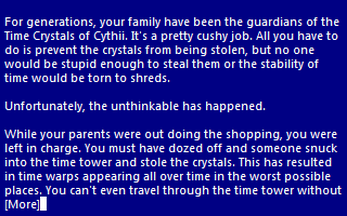
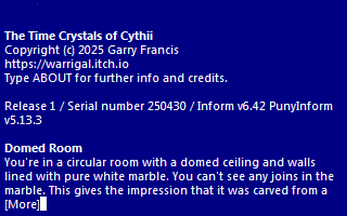
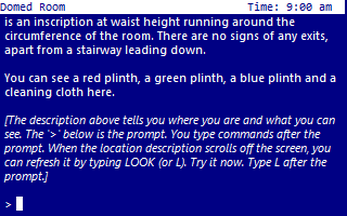
Comments
Log in with itch.io to leave a comment.
I'm really enjoying this submission but I am really stuck. I've returned the blue crystal!
I have been onboard the ship, got the lamp, got the matches from the hobo and have lit the lamp. I'm now in London and cant go upstairs to the dark living quarters. I've spoken to the baker about everything i can think of but cant make any progress in London. The fire comes and i return to the tower. I'd really like an nudge in the right direction please! I'm sure I've not asked the baker something but I cant figure it out!
You've found what you need in London. There's nothing more to do there.
Make sure you've taken something out of the crate at San Francisco, then return to the ship and climb the mast. While you're on the ship, examine the table in the cabin and do what is suggested. You can also examine the thing that was revealed when you examined the table and follow that clue.
ok done that and got the second crystal and am getting followed by a monkey when in that zone. I have no idea if he is puzzle relevant at all - I doubt it!
I am now completely stumped as to where to go next, I'm now wandering aimlessly to see if ive missed anything!
It sounds like you missed something earlier. When on the beach at Krakatoa, go north to the rock platform. There's a cave to the west. Go there.
Got it thank you Garry - Finished it!
Really enjoyed this one. Mapped it too!
Only one niggle that I found but not major - If you dont examine the girl and then give her the bow, come back later and she's not in the location, the hint tells you to examine her, obviously you cant. Other than that, a nice adventure that got me thinking!
Thanks. Glad you enjoyed it. Thanks for picking up that hint bug, too. I've fixed it for a post-comp release.