
The Witch's Apprentice
Background
Your name is Susan. You are 14 years old and you have ambitions of becoming a witch. You have just completed two years of study at the Spooksville Academy of Witchcraft. You reckon you know all the theory and now it's time to put that theory into practice.
As with all trades, you must start out as an apprentice. You've been allocated to Broomhilda, the old witch that lives in the spooky house on the outskirts of town. The other girls say that she's really mean, but she sure knows her hexes and potions.
It's Halloween and you've just arrived at the front gate to Broomhilda's house. You only have a few necessities with you. The first thing you'll have to do is find Broomhilda. After that, who knows?
Goal
Your goal is to find Broomhilda, the witch, and follow the instructions she gives you. I can't tell you any more than that. All will become clear in due course.
Instructions
This is a traditional text adventure that was originally written for the Adventuron Halloween Jam, 4 October to 2 November 2019. See the jam page for the jam rules.
A text adventure is a form of computer game that presents you with a story. You take on the role of the main character in the story and control that character's actions. The story has a goal and you will need to solve puzzles in order to achieve that goal. The computer tells you where you are, what you can see and what's happening around you. You can then move around, examine the things you find and manipulate objects by telling the computer what to do using simple English commands.
Commands consist of a verb phrase, optionally followed by a noun phrase. Most commands can be abbreviated to a verb followed by a noun. For example, LOOK AT THE LARGE GATE can be abbreviated to LOOK GATE.
If the verb is followed by a preposition, this may alter its meaning. For example, GET LADDER will attempt to pick up the ladder, but GET ON LADDER will attempt to climb onto it.
Don't panic! It's not as complicated as it sounds. Just use simple English sentences starting with a verb and it will all feel quite natural.
Movement
To move around, use commands like GO NORTH and GO SOUTH. You can move in any of the four cardinal compass directions, as well as UP and DOWN. To save typing, movement commands can be abbreviated to N, S, E, W, U and D. You can sometimes use other commands such as CLIMB, ENTER, JUMP or SWIM to move to another location. These will be reasonably obvious when the time comes.
Examining things
Make sure you EXAMINE everything you come across, even insignificant things like scenery and objects mentioned in room descriptions, as subtle hints and clues are scattered everywhere. To save typing, EXAMINE can be abbreviated to X. For example, EXAMINE TABLE can be abbreviated to X TABLE.
You can also try your other senses when it seems appropriate, e.g. SMELL CHEESE, FEEL CAT or LISTEN. Unlike EXAMINE, these actions aren't necessary to solve any puzzles, so don't feel obligated to use them.
Manipulating objects
Apart from examining things, most of your time will be spent manipulating objects. Use commands like GET or TAKE to pick up an object, e.g. GET POTION. Use commands like DROP or DISCARD to drop an object, e.g. DROP WAND. Use WEAR to wear something, e.g. WEAR HAT. Use REMOVE to remove something that is already worn, e.g. REMOVE BACKPACK.
To see what you are currently carrying and wearing, use INVENTORY (or I). As you are only a young girl, you can only carry five items and wear two items at a time.
There are many other verbs that can be used to manipulate objects. These will be fairly obvious when the time comes. Common verbs include OPEN, CLOSE, EAT, DRINK, READ, RING and so on.
Part of the challenge is working out what verbs to use in any given situation. Don't be scared to try anything. The game has well over 100 verbs, so if something doesn't work, try a synonym or try a different way of achieving the same thing. For example, if FEED BIRD doesn't work, try GIVE SEED.
Communicating with characters
You will encounter a few characters in the game, not necessarily human. In addition to examining them, try verbs like TALK, GIVE and SHOW. Animals will require a little more imagination.
Advanced features
You can use IT or THEM to refer to the noun used in the previous command, e.g. EXAMINE BOOK, GET IT, EXAMINE HERBS, GET THEM.
You can refer to multiple objects by separating the objects with AND, e.g. GET CHEESE AND BICKIES. Using IT and THEM in the next command will only refer to the last of those objects, e.g. EXAMINE THEM will only refer to the bickies.
You can use ALL or EVERYTHING to refer to all the appropriate objects with GET, DROP, PUT, WEAR and REMOVE, e.g. GET ALL to get everything in the current location or DROP EVERYTHING to drop everything you're holding.
When using ALL, you can use EXCEPT or BUT to exclude some objects, e.g. DROP ALL EXCEPT HAMMER AND NAILS.
Finally, you can enter multiple commands on the same line by separating them with a comma or a period, e.g. UNLOCK DOOR. OPEN IT.
Other commands
Use LOOK (or L) to refresh the display.
Use VERSION to get the game version. Use ABOUT, CREDITS or INFO to get the game version plus some extra info about the game.
Use TURNS to see how many turns you've taken. Once you've solved the game, you should try to solve it in as few moves as possible. The number of turns taken does not include 'meta' commands such as SCORE, TURNS and LOOK.
Use SCORE to get your score. This is also shown in the status bar at the top of the screen as A/B, where A is your current score and B is the maximum score.
Use SAVE to save your progress. You can save up to three game states in separate slots. Use LOAD or RESTORE to restore a saved game. Alternatively use RAMSAVE and RAMLOAD to save and restore without needing to specify a slot number.
Use WAIT (or Z) to do nothing apart from pass the time.
Use SOUND ON and SOUND OFF to turn sound on and off.
Use GRAPHICS ON and GRAPHICS OFF to turn graphics on and off.
Most importantly, have fun and enjoy the game.
Keyboard shortcuts
If you are playing on a computer with a conventional keyboard, rather than a mobile device, you can press the up and down arrow keys to cycle through your past commands. This is handy if you want to repeat the previous command or correct a typo.
Use Page Up (PgUp) or Page Down (PgDn) to scroll through all the commands and responses since the last screen update.
You can also enter a few characters of a word, then press Tab to cycle through any words containing those characters. For example, enter EX then press Tab to change the word to EXAMINE. Press Tab again to get EXIT. Press Tab again to return to EX.
Credits
Game design, coding and graphics by Garry Francis.
Delta 4 font designed by Fergus McNeill.
This game was prototyped in Inform 6, then ported to Adventuron. Adventuron was written by Chris Ainsley.
Learn to write your own text adventure with Adventuron. Visit the Adventuron web site for further details.
| Status | Released |
| Platforms | HTML5 |
| Author | Garry Francis |
| Genre | Interactive Fiction |
| Tags | adventuron, Female Protagonist, Halloween, Retro, text-adventure, Text based, witch |
| Average session | A few hours |
| Languages | English |
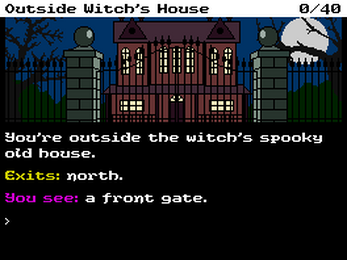
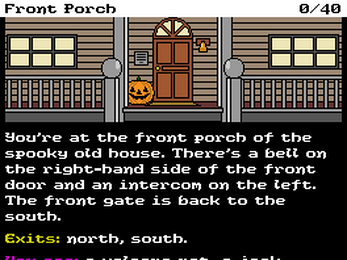

Comments
Log in with itch.io to leave a comment.
How do I use the intercom?
EDIT: Never mind.
Just for the benefit of anyone else reading this, examine the intercom and you'll see that it has something below the grill. Press that.